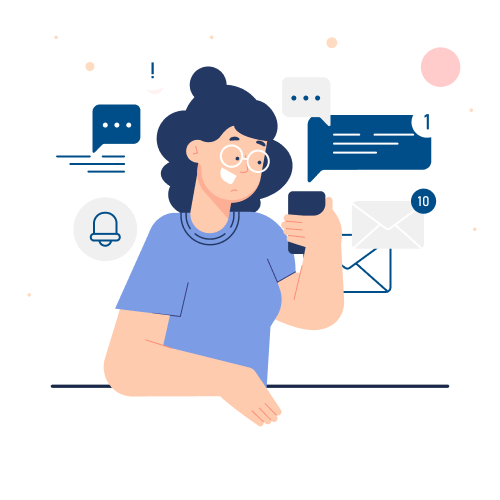Android App Development Trends in 2026: From Stitch & Gemini AI to Android 16 & XR
 TechQware’s Android App Development Team
TechQware’s Android App Development Team
November 14, 2025
In 2026, Android continues to solidify its position as the dominant mobile operating system globally, powering over 72% of smartphones. With its open-source foundation, customizable UI, and compatibility with diverse hardware, Android remains the go-to platform for enterprises, startups, and individual developers. As an Android App Development Company, staying updated with the latest innovations is not just an advantage, it’s a necessity to remain competitive.
A convergence of transformative technologies like artificial intelligence (AI), extended reality (XR), and core Android OS enhancements is reshaping how apps are built, experienced, and maintained. In particular, tools like Google Stitch, Gemini AI, and Android 16 offer a new paradigm for productivity, intelligence, and user engagement.
This blog will guide you through the most important Android app development trends in 2026, covering the latest tools, technologies, frameworks, and strategies. Whether you're a product manager, developer, startup founder, or tech lead, this is your roadmap to future-ready Android applications.
Google Stitch is an advanced AI-powered code generation tool built by Google, aimed at revolutionizing how Android developers build apps. Stitch leverages large language models (LLMs) and deep learning to transform natural language prompts or design mockups into working UI code. Unlike traditional IDE-based development, Stitch is conversational and context-aware developers can simply describe the layout, features, or behavior they want, and Stitch automatically generates Android-compatible UI layouts, logic, resource files, and even navigation flows.
At its core, Google Stitch integrates with popular Android development frameworks like Jetpack Compose and XML layout systems, making it highly adaptable across new and legacy projects. It’s more than just a code generator, it’s an intelligent co-creator that understands design systems, app architecture, and developer intent.
One of Stitch's most powerful applications is rapid UI prototyping. Traditionally, transforming a product idea or mockup into functional code would take hours or days. With Stitch, that process happens in seconds.
Here’s how Stitch streamlines the UI and design process:
Android 16 brings several deep-level architectural updates, and one of the most critical among them is the introduction of a new memory management structure. Specifically, Android 16 now supports a 16 KB memory page size, a notable shift from the long-standing 4 KB standard. While this may sound like a minor internal change, it has broad implications for how apps allocate, access, and manage memory especially for applications relying on native code and performance-heavy workloads.
For most app developers using standard Android SDK tools and libraries, the transition will be largely abstracted. However, for those working with native C or C++ libraries, game engines, or custom media pipelines, this update introduces key changes in how memory needs to be handled at the system level.
The shift to a 16 KB page size can significantly impact the behavior of apps that depend on native libraries, memory-intensive tasks, or low-level system access. Here’s how developers may be affected and what they should prepare for:
If your Android app includes native code components (commonly found in games, camera apps, AR/VR tools, or high-performance utilities), you will need to recompile your binaries using toolchains that support 16 KB memory pages. Failure to do so may result in runtime crashes, misaligned memory allocations, or even app rejections on certain Android 16+ devices.
Beyond recompilation, developers must also verify that their custom engines or libraries do not assume a fixed 4 KB page size. Misaligned memory references or unsafe pointer arithmetic could lead to memory corruption or degraded performance. Testing and debugging for memory alignment issues becomes critical at this stage, especially for apps using their own memory allocators or dealing with direct hardware access.
Additionally, certain third-party dependencies and SDKs may not yet support the new page size. Developers should monitor updates from vendors and ensure all critical libraries in the build pipeline are compatible.
Generative AI has made a monumental leap in 2026 from being a cloud-only feature to now running directly on mobile devices. Thanks to advancements in Qualcomm Snapdragon and Google Tensor SoCs, modern smartphones are now capable of handling compressed versions of powerful LLMs like Gemini Nano, Claude Instant, and Llama 3 right on-device.
This shift unlocks new potential for AI-driven experiences that are faster, more private, and no longer reliant on continuous internet access. Whether it’s composing emails, guiding meditation sessions, or supporting accessibility features, on-device LLMs are now an integral part of intelligent app development.
With this evolution, mobile apps can now execute tasks like language understanding, text generation, and contextual interaction without pinging cloud servers leading to reduced latency, stronger privacy, and lower data costs for users.
Developers are beginning to creatively embed LLM capabilities into their mobile apps across verticals such as productivity, mental health, education, and fitness. Here are some of the most impactful real-world use cases:
Apps can now provide chatbot interactions that continue working even without a network connection. This is invaluable in rural areas or privacy-sensitive applications like personal journaling or local mental health support.
Smart text suggestions powered by LLMs enhance productivity tools, personal note-taking apps, and mental health journaling. The models learn from local usage patterns to make context-aware predictions.
AI-powered wellness apps, language learning tools, and eBook platforms use on-device LLMs to deliver interactive voice content like guided meditations, bedtime stories, or workout narration with minimal lag.
Travel and business apps leverage LLMs for real-time translation of text, speech, or documents, and summarization of lengthy articles, chats, or meeting notes entirely offline.
These features are reshaping how users experience mobile applications, making them more intelligent, personal, and accessible than ever before.
Android 16 introduces major advancements in app privacy, data security, and user control. As privacy continues to be a top priority for both users and regulators, Google is reinforcing its platform with new security features and more transparent data-handling practices. Developers and businesses need to adapt quickly to stay compliant and maintain user trust.
One of the key upgrades in Android 16 is the introduction of scoped permissions with temporary access tokens. These tokens allow apps to request time-limited access to sensitive resources such as media files, contacts, or location based on context. For instance, a photo editing app can be granted access to specific images for just a few minutes, after which the access is automatically revoked. This reduces the long-standing concern of over-permissioned apps and offers better control for end users.
In the realm of authentication, Android 16 expands its biometric API support. The platform now includes native recognition of facial features, iris scans, and even palm prints, depending on the device hardware. Developers can implement these methods using a unified biometric API, which ensures smoother integration and consistent behavior across devices. Importantly, all biometric processing follows strong encryption standards and hardware-backed security.
Another major leap is the integration of the Privacy Sandbox on Android, which aims to balance user privacy with the needs of developers and advertisers. This initiative includes several components:
These components fundamentally change how Android apps can collect and utilize user data for monetization. While personalized advertising remains possible, the methodology is now privacy-preserving by design, shifting the control back to the user.
To align with Android 16’s updated privacy and security expectations, developers should follow these recommended practices:
For Android app development companies and enterprise product teams, adhering to these guidelines isn’t just about compliance it’s essential for maintaining credibility, strengthening long-term revenue models, and staying competitive in the evolving Android App Market in 2026.
The Android ecosystem is also witnessing a steady rise in the adoption of Kotlin Multiplatform (KMP) a versatile solution that enables developers to share code across Android, iOS, desktop, and even web platforms. As the mobile development landscape becomes more fragmented, KMP offers a pragmatic way to reuse business logic and reduce development overhead, without compromising on native performance or user experience.
Unlike other cross-platform frameworks, Kotlin Multiplatform does not enforce a "write once, run everywhere" paradigm. Instead, it allows developers to write shared modules for business logic, networking, data management, and more, while still using native UI toolkits for each platform. This gives Android-first teams full control over user interface design while leveraging shared architecture underneath.
Kotlin Multiplatform offers several compelling benefits for teams rooted in Android development:
For businesses and development teams looking to explore Kotlin Multiplatform, migration can begin incrementally. Instead of rewriting entire apps, developers can start by sharing utility functions, data models, or networking layers—then progressively expand to logic-heavy modules.
Several well-known companies have already adopted Kotlin Multiplatform in production:
These examples show that even mission-critical applications can safely adopt Kotlin Multiplatform to reduce costs and boost engineering velocity.
As Kotlin Multiplatform matures and gains ecosystem support (including IDE enhancements, community libraries, and plugin stability), it’s quickly becoming the go-to choice for Android-first companies expanding to multiple platforms. In 2026, it’s no longer a niche experiment it’s a strategic shift in modern cross-platform development.
Let me know if you'd like an infographic structure comparing Kotlin Multiplatform vs. traditional cross-platform tools, or a sample architecture layout showing shared and native layers in a typical KMP app.
As sustainability becomes a central concern in tech, Google is taking concrete steps to reduce the environmental footprint of Android apps. With Android 16, developers are being given new tools and best practices to design apps that are not only efficient but also environmentally responsible.
One of the most notable initiatives is the introduction of the Eco Metrics API, a developer-facing interface that allows apps to monitor and optimize their energy
consumption and associated carbon impact. This API provides insights into how various app behaviors—like frequent network access, high CPU usage, or screen wakeups—affect energy usage. It also enables real-time tracking of energy-intensive operations, making it easier to identify inefficiencies during development and testing.
This marks a shift in mobile development where environmental performance is no longer a secondary concern. In 2026, it’s an integral part of Android app quality and user expectations.
To support sustainable development, Android 16 encourages developers to adopt energy-conscious design patterns and runtime behaviors. Here are several key practices that align with Google’s green coding guidelines:
Instead of downloading large datasets or assets while on battery, apps can defer such tasks until the device is charging. The Eco Metrics API helps developers detect optimal charging states to safely perform heavy I/O operations.
Android’s JobScheduler API has been updated to further align with power-saving modes. Developers should use it to schedule background activities such as syncing, backups, or content refreshes. Jobs can be configured to run only under favorable conditions like unmetered Wi-Fi or device idle time.
Apps should detect when the device enters low battery mode and gracefully adapt their behavior—such as pausing animations, reducing refresh rates, or disabling non-essential features. This not only preserves battery but also aligns with platform expectations for energy sensitivity.
If you're offering AI Development Services, start building modular, AI-augmented components that can plug into any app.
Begin testing your legacy apps now using Android 16 Beta. Target Q3 2026 for rollout to avoid last-minute compliance rush.
kotlin CopyEdit
val prompt = "Show upcoming tasks for today" val result = GeminiClient.query(prompt) textView.text = result.generatedText
(Reference: Android Gemini API Guide)
2026 is a transformative year for Android. From AI-assisted coding to XR experiences and robust privacy compliance, these trends are not fleeting they’re foundational.
Startups, enterprises, and developers that embrace these early will differentiate their apps through smarter interfaces, faster delivery, and future-proof architecture.
Partner with us to leverage mobile app development services powered by the latest tools in Stitch, Gemini, and Android 16. Whether you're innovating in fintech, eCommerce, or Android App Development for Healthcare, we’ve got your back.
Let’s chat about your goals and explore how TechQware can support your journey ahead.