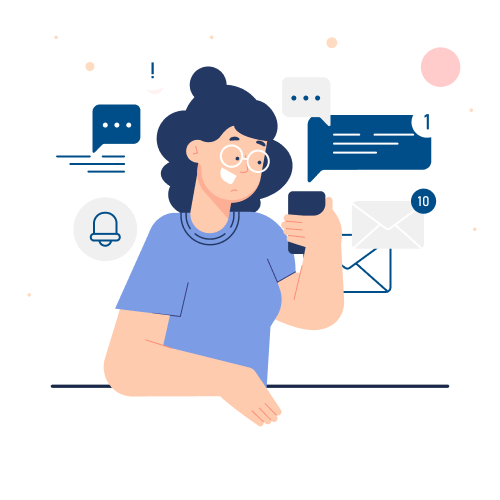Tips on How UI/UX Design for Mobile Apps Ensures Flawless User Experience Across Devices
 TechQware
TechQware
August 18, 2025
Ensuring that your mobile app functions seamlessly on a variety of devices is crucial for providing a positive user experience. Users interact with apps on smartphones, tablets, and other devices that come with varying screen sizes and resolutions. As a talented UI/UX designer, it’s important to build mobile apps that are adaptable and deliver a consistent experience no matter what device is being used. In this blog, we’ll explore essential tips for designing mobile apps that work flawlessly across multiple screen sizes, densities, and orientations.
Responsive design ensures that your app adapts to various screen sizes and resolutions. This approach creates a more fluid and dynamic user experience, allowing the app to adjust and present content in a readable, organized way across different devices.
Tip for UI/UX designers: Use flexible grids, relative units (percentages or viewport widths), and media queries to ensure that the layout adapts smoothly. By creating responsive layouts, your app will adjust content presentation—whether on a smartphone or tablet—without disrupting the user experience.
Breakpoints allow you to define where the layout or design elements should adjust based on the device’s screen size. Customizing the layout for different screen widths ensures that users will have an optimal experience no matter the device they're using.
Tip for UI/UX designers: Identify the most common screen sizes and set appropriate breakpoints. Tailor the design of elements such as menus, buttons, and images to adapt at these breakpoints, improving the user experience across different screen sizes.
With a variety of screen densities in use today, it’s essential to optimize images and assets for devices with different pixel densities. Apps that aren’t optimized for higher-density screens may appear blurry or pixelated on devices with Retina or 4K displays.
Tip for UI/UX designers: Use vector graphics like SVGs for scalability without losing quality. For raster images, provide different versions (1x, 2x, 3x) to ensure clarity and sharpness across various devices and screen densities.
Since most mobile devices are touch-driven, it’s important to make interactive elements—buttons, links, and menus—easy to tap and navigate. Small touch targets can frustrate users and lead to mistakes during interaction.
Tip for UI/UX designers: Ensure that all touch targets are a minimum of 44x44 pixels, as recommended by Apple and Google. This will make the app easier to navigate, reducing user frustration and improving the overall usability of your app.
Testing your app on different devices and screen sizes is vital to ensure consistency across platforms. While manual testing on physical devices is essential, automated testing tools and emulators can help speed up the process and identify potential issues early.
Tip for UI/UX designers: Use tools like BrowserStack, Sauce Labs, or Firebase Test Lab to test your app across a wide range of devices and operating system versions. Catching potential problems early—related to layout, touch interactions, or navigation—ensures your app’s functionality remains intact across platforms.
Font size plays a significant role in the user experience. On small screens, it’s important to ensure text remains legible and properly scaled across different devices. Scalable fonts will adapt and provide a consistent experience no matter what device the user is on.
Tip for UI/UX designers: Use scalable units like em or rem for font sizes, as they adjust better than fixed pixel values on different screen sizes. Consider allowing users to change the font size to meet personal accessibility needs, making the experience more flexible.
Both iOS and Android offer detailed design guidelines that help make apps feel native to their respective platforms. Following these platform-specific guidelines ensures that your app blends seamlessly with the operating system, creating an intuitive and familiar user experience.
Tip for UI/UX designers: Follow Apple’s Human Interface Guidelines for iOS and Google’s Material Design for Android. This helps you integrate platform-specific elements such as navigation patterns, controls, and interface components, resulting in an app that feels at home on each system.
Many users still use older or budget devices that may have less processing power. Optimizing your app for performance on these devices ensures it remains functional and provides a smooth user experience, even for those with older smartphones or tablets.
Tip for UI/UX designers: Limit the use of complex animations, high-resolution images, and resource-heavy tasks that could affect the app’s performance. Use performance testing tools, such as Google Lighthouse, to check for potential issues and improve speed on lower-end devices.
Intuitive and easy-to-access navigation is essential for any app. Whether users are on small screens or large tablets, your app’s navigation should remain consistent, clear, and easy to use.
Tip for UI/UX designers: Design navigation that adapts to different screen sizes. A hamburger menu might work well on small devices, but for larger tablets or phones, consider a visible tab bar or sidebar. Ensure users can navigate seamlessly, no matter which device they’re using.
While it’s important to optimize for different screen sizes and resolutions, it’s equally crucial to maintain consistency in the design elements, interactions, and overall experience across devices. This consistency makes your app easier to use and helps users feel familiar with it, regardless of which device they are on.
Tip for UI/UX designers: Ensure consistency in colors, icons, layout, and branding across all screen sizes and platforms. By providing a cohesive experience, users will easily transition between devices, making your app feel intuitive and familiar.
Each device comes with its unique features, such as different screen orientations, camera capabilities, or sensors. Leverage these features appropriately to enhance the app experience and provide added value to the users.
Tip for UI/UX designers: Ensure your app dynamically adjusts to portrait and landscape modes, uses device sensors appropriately (such as GPS for location-based apps), and integrates with platform-specific features (such as Face ID on iOS or Google Pay on Android).
In today's fast-paced digital world, a user-friendly interface is more than just a convenience—it's a necessity. Companies in Noida, a leading tech hub, are at the forefront of this design revolution. When searching for a partner to elevate your digital presence, it's essential to look for a company that combines creativity with technical expertise.
A recent list of Top UI Design Companies in Noida compiled by TopDevelopers.co features firms known for their innovative solutions and commitment to user experience. One such company is TechQware, a leading name in the industry. Known for its dedication to creating seamless and engaging digital products, TechQware has solidified its position as a go-to partner for businesses seeking to enhance their user interface design.
Designing mobile apps that work seamlessly across various devices requires attention to detail and a user-centric approach. By embracing responsive layouts, optimizing for screen densities, following platform-specific guidelines, and testing across multiple devices, you can create an app that delivers a consistent and high-quality experience for all users. As a UI/UX designer, implementing these best practices will ensure your app remains accessible, functional, and visually appealing across different devices and screen sizes.
At Techqware Technologies, we specialize in crafting mobile apps and websites with a focus on user experience. Our expert UI/UX designers are dedicated to ensuring that your app works flawlessly across all platforms and devices. Contact us today to start building an app that stands out in a crowded market!
Let’s chat about your goals and explore how TechQware can support your journey ahead.